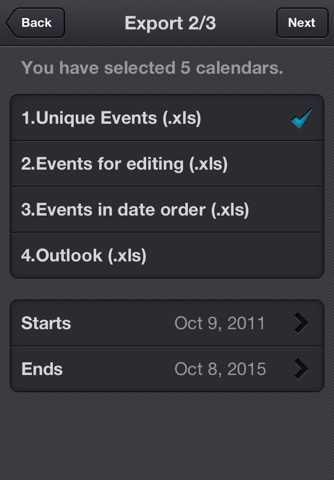xCalendar - Calendar in Excel app for iPhone and iPad
If you want to export your calendar events to an Excel file and edit them on your computer or - if you want to share these events with your friends so that they could import them to their own calendar, then xCalendar maybe right for you.
xCalendar exports all of your events from your iPhone or iPad to an Excel file by email, USB, WiFi and Dropbox. You can then modify and maintain your schedule easily and conveniently on your computer using Excel, Numbers, OpenOffice or any other Excel-compatible application.
Importing your schedule is also an easy thing to do. You can import an Excel file to your iPhone or iPad by email, USB, WiFi and Dropbox. xCalendar can update the existing events and add new events during import.
Features include:
1. Export all events from all iPhone supported calendars(Local, Exchange, CalDAV, Subscription, Birthday).
2. Export all unique events by merging all recurring events.
3. Export all fields in the Event view of your iPhone’s built-in Calendar application, including title, location, dates, times, alarms, recurrence, etc.
4. Support for Excel 97-2003 file format (.xls), it is the most widely supported Excel file format. You can use MS Office 2003/2007/2010, OpenOffice.org, MAC Office, MAC Numbers to open and edit.
5. Keep a back-up copy of your Calendar events in Dropbox.
6. Export a calendar via email, it’s an easy way to share your personal calendar with your friends.
7. Export events to an excel file which can be imported into Outlook.
8. Import events from an Outlook Excel file (only available in the full version).
9. Import events from an Excel file to iCloud or Exchange Calendar.
10. Import unlimited number of events in seconds.
11. Preview the events which have been imported before saving them.
12. Add a new event if it does not already exist during import.
13. Update the existing events based on the title of the event and the calendar name during the import.
14. Create a new local calendar if it does not exist.
15. Support pages are provided to help you create your schedule on the spreadsheet.
Pros and cons of xCalendar - Calendar in Excel app for iPhone and iPad
xCalendar - Calendar in Excel app good for
A nice and quick way to get your calendar data into the excel format.
Fot me it would be useful to have a month selector at the date picker dialog to select whole months instead of having to dial that in manually.
Other than that it just works as expected. Export features are great as well!
Much as I like many things about Apple hardware and applications, for about eight months now iCloud has not consistently synchronized iCal/Calendars between my iPhone, iPad and iMac. This makes it much more likely to miss or to double-book an appointment. Multiple calls to AppleCare have not resolved this issue and the generic "Calendar" in the Calendar list keeps re-appearing after deleting it in iCloud (intending to have only my 4 custom calendars listed).
For the last 2 days, apparent efforts by my devices to synchronize on iCloud were rapidly depleting the battery on my iPad and new iPhone until I turned off synchronization on both mobile devices in Settings -> iCloud -> Calendars.
Extensive searching on the Internet for how to export data from iCal only led to cumbersome workaround suggestions, especially when looking for a way to back up or to export multiple Calendar entries, including the Notes field - suggestions like taking screenshots one entry at a time!
This app has saved so much time and provides the security of archiving Calendar entries regardless of Apples choices for how, and how much, Calendar data will be displayed in their next version of iOS.
Export of multiple calendars (or a single one) over multiple years worked very quickly and easily in both Export to Dropbox and Export to email. The ability to edit in Excel and re-import the data is a real bonus, even though I havent tried that function yet.
Thank you! Now I feel my calendar records are more secure while I wait for Apples Calendar synchronization via iCloud to work as flawlessly between devices as OmniFocus does with its own server.
Some bad moments
Thought it was a calendar app but it is simply a way to import and export data
I created 1event and exported the file to create a template then imported the file
I reviewed a list of the imported dates
Then closed the app to find none of the new items added
I then returned to review this list of imported records
This would not be worth the price if it did work
This app doesnt do what it says. Yes it will export a calendar to excel-- but it will NOT open an excel file from email.
I only wrote a few reviews. This is one of them. This app works as described.
Works as described. Fast,easy,intuitive clever app. Encountered a glitch with one of the fields so I reached out to the developer and had a response in just a couple of hours. Best service Ive had with any app. If you want an easy way to export/import calendar spreadsheets you want this app.
This app works exactly as stated. No complaints. I do all my importing/exporting via wireless and makes it feel like its straight out of a James Bond movie. I am looking forward to how productive this app is going to make me. I use it mainly for my daily todo list (which gets pretty long, so its nice to be able to do it quickly over excel). Also great customer service.
When I try to import all I get is message "invalid column header" Wasted my time